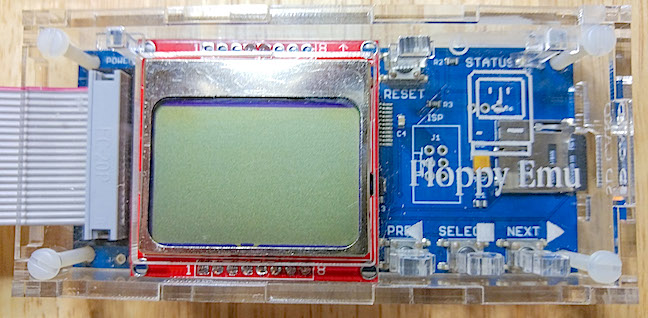The EMU Disk Emulator
Using an SD Card Reader for Disk Emulation on Vintage Apple Computers
by Roger Gibby, June 12, 2016
Of recent, flash memory has become the new medium of choice for disk emulation on vintage Apple computers. One of these devices is the EMU Disk Emulator from Big Mess O' Wires. The Floppy EMU device is connected to the floppy disk controller connector on Apple ][, Lisa and Macintosh computers.
There are two Floppy EMU models, the earlier Model A and the current Model B. This article will cover the features of the Model B Floppy EMU. The Floppy EMU has a slot for the microSD card, a cable connector to connect to the disk controller on the computer, a LCD display, and buttons to navigate the LCD and make selections. There is an adapter for the drive ribbon to provide a DB-19 connector for Apple and Mac computers with DB-19 floppy drive connectors. Otherwise, the 20 pin ribbon connector can be connected directly to the disk controller card in an Apple ][. To use the Floppy EMU as the boot device on an Apple ][, it must be connected to the controller at Slot 6, Drive 1. On the Apple //c, the internal drive is connected to S6 D1. In order to use it as the boot drive on a //c, the case must be opened and have the floppy EMU device connected to the S6D1 drive connector.
The Floppy EMU comes with the firmware for use with Macintosh computers. To use Floppy EMU with Apple ][ computers, download the Apple ][ firmware and following the instructions for putting the firmware file on the SD card and installing the firmware on the device.
The emulator can be used as the raw electronics board, or it can be enclosed in a clear plastic case. The picture above shows the Floppy EMU in the enclosure. The case comes in pieces and can only be put together one way. Four plastic screws holds the case together.
Navigation through the UI on the LCD is done by the previous, select and next buttons. The disk mode is first selected and then the disk image to insert into the virtual drive. Selecting a disk image mimics the action of putting a disk into the floppy drive. Ejecting the disk will remove it from the drive. The disk drive modes that are emulated are:
- 5.25
- 3.5
- Hard Disk
There is an outdated program that still works in OS X 10.9, Apple DOS File System. This program can create and open Apple DOS disk images. With Floppy EMU and this program, I was able to copy text files from a 5.25 floppy disk onto the Floppy EMU and then export the files to OS X with Apple DOS File System. One could also use ADTPro in an Apple ][ emulator, like Virtual ][, on your Mac to transfer the files to your Macintosh. Now I can retrieve all the short stories, journal entries and programs that I wrote in my early twenties.
Apple DOS disk images can be downloaded from image repository, such as the Asimov FTP repository and placed onto the SD card, to be mounted on your Apple ][ from the Floppy EMU.
© 2016 by Roger Gibby. Apple logo is trademarked by Apple Inc.
Roger Gibby
|
Are you sure you want to report it?
CommentsNo comments yet. |
Add Comment |